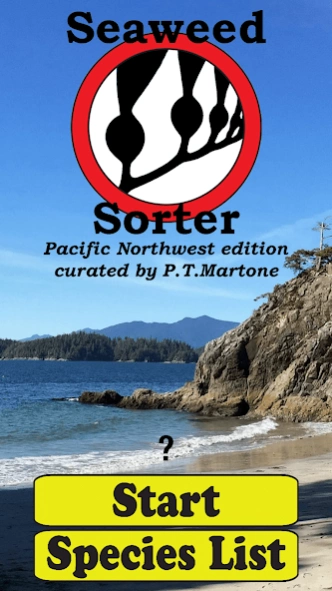Seaweed Sorter 23.09.05
Paid Version
Publisher Description
Seaweed Sorter - Illustrated and interactive key to Pacific Northwest seaweeds
Seaweed Sorter helps users identify more than 110 species of macroalgae commonly found along the west coast of British Columbia, Canada, including many species that extend from Alaska down to Washington, Oregon, and northern California.
Unlike printed dichotomous keys, which use jargon and often require specialized knowledge, Seaweed Sorter uses easy-to-understand, illustrated questions that assume no prior knowledge and allows users to skip questions at any time. Seaweed Sorter will adapt to what you know.
Seaweed Sorter includes more than 100 photos, current and prior names, taxonomic details, clear morphological and ecological descriptions, and lists of other seaweeds that “could be confused with” your specimen – all curated by Dr. Patrick Martone (Associate Professor of Phycology, UBC). Books can be quickly out-of-date, but Seaweed Sorter content will be updated frequently with taxonomic revisions, additional photos, new species, and more. Plus, content is available anytime and doesn’t require an internet connection, making Seaweed Sorter an excellent companion on any trip to the coast.
Great for educators, students, consultants, and naturalists!
About Seaweed Sorter
Seaweed Sorter is a paid app for Android published in the Reference Tools list of apps, part of Education.
The company that develops Seaweed Sorter is Patrick T. Martone. The latest version released by its developer is 23.09.05. This app was rated by 1 users of our site and has an average rating of 1.5.
To install Seaweed Sorter on your Android device, just click the green Continue To App button above to start the installation process. The app is listed on our website since 2023-09-05 and was downloaded 64 times. We have already checked if the download link is safe, however for your own protection we recommend that you scan the downloaded app with your antivirus. Your antivirus may detect the Seaweed Sorter as malware as malware if the download link to com.seaweedsorterV2 is broken.
How to install Seaweed Sorter on your Android device:
- Click on the Continue To App button on our website. This will redirect you to Google Play.
- Once the Seaweed Sorter is shown in the Google Play listing of your Android device, you can start its download and installation. Tap on the Install button located below the search bar and to the right of the app icon.
- A pop-up window with the permissions required by Seaweed Sorter will be shown. Click on Accept to continue the process.
- Seaweed Sorter will be downloaded onto your device, displaying a progress. Once the download completes, the installation will start and you'll get a notification after the installation is finished.